
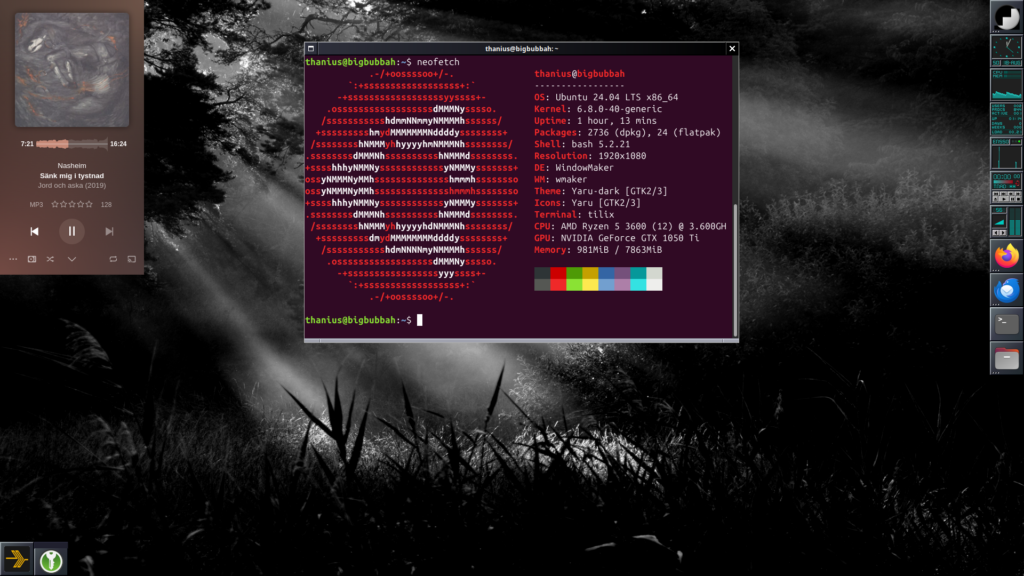
| CPU | AMD Ryzen 5 3600 (12) @ 3.600GHz |
| RAM | 8GB |
| GPU | NVIDIA GeForce GTX 1050 Ti |
| OS | Ubuntu 24.04 LTS |
| KERN | 6.8.0-40-generic |
| WM/DE | Window Maker 0.96.0 |
| Wallpaper | Photo by @ambivalena |
For this period, I’ve settled on getting a nice Window Maker environment working. I like Window Maker because of its simplicity, low resource requirements and the use of dockapps. Dockapps are small apps that are designed to sit in the dock and show information or perform tasks. I’ve installed a couple that have similar look between them. From top to bottom:
- Time – wmtime
What can I say, it display an analog clock as well as day of week and the date - CPU/RAM – cputnik
This displays how much all cores are working and also shows how much RAM has been used up. When clicking on the dockapp, gnome-system-monitor opens up
Misc – wmmisc
This dockapp shows exactly what it’s called, namely miscellaneous information about the system. Logged on users, uptime, ongoing processes, etc. - Network – wmifs
This is a blinkenlights for the ongoing network traffic. You can see the amount of packets being sent as well as lights for receiving/transmitting data - Audio control – wmusic
This is a general audio controller which is written for use with XMMS but can work with any audio player with support for multimedia controls. By double clicking the dockapp, it tries to launch xmms, but I’ve circumvented this by creating a bash script that launches Plexamp instead - Volume control – wmamixer
Last but not least, a nifty volume controller. It can controll both left and right channels as well as master/capture. Worked out of the box for me.
Most of these dockapps are available in the normal Ubuntu repository, but some of them I had to compile myself like cputnik and wmamixer.
The rest of the dock is occupied by quick launcher for Firefox, Thunderbird, Tilix (I will create a blog post about this lovely little gem later!) and Thunar. For those familiar with Window Maker may also notice that I’ve also disabled the workspace dock, a.k.a. the clip, as I’m not really fond of its functionality.